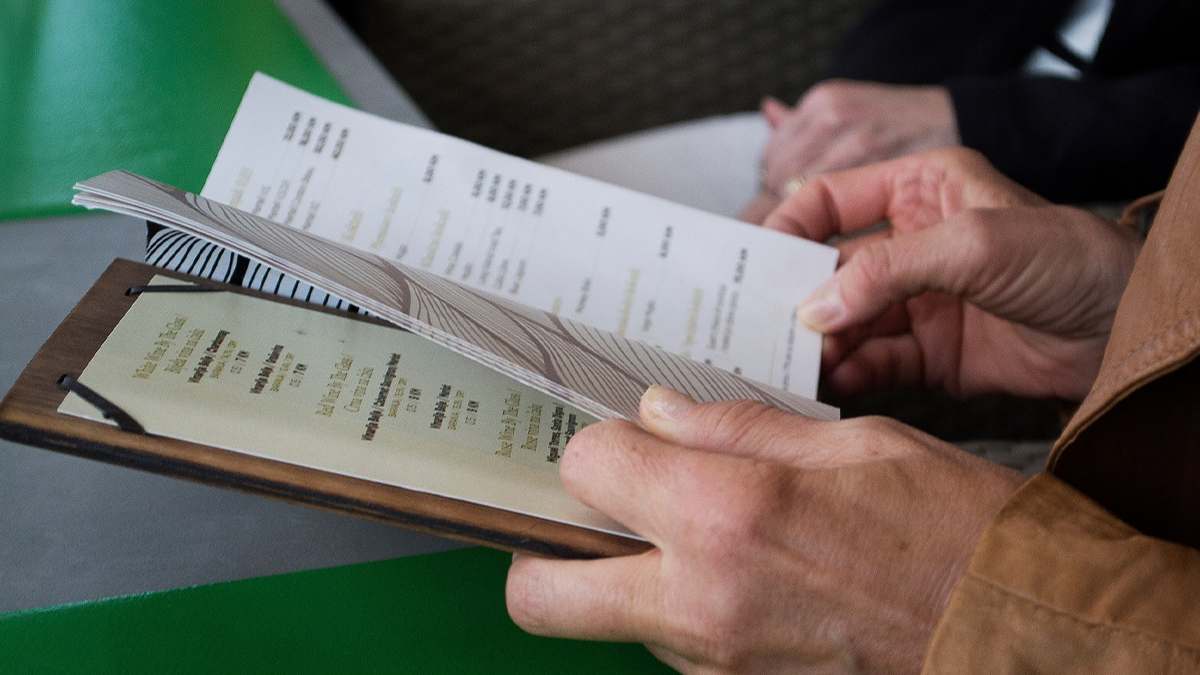Content
- Plan Your Menu Content
- Tools for Menu Design and Printing
- Create a Unique Design
- Enhance with Visual Elements
- Finalize and Print Your Menu
- FAQ
Creating a professional restaurant menu doesn’t have to cost a fortune. You can take control of the process and design something that truly reflects your restaurant’s personality. DIY menu design gives you the freedom to update items whenever you want. Plus, it saves money while letting you stay creative. With the right tools for menu design and printing, you’ll be amazed at what you can achieve. Why wait? Start crafting a menu that wows your customers today!
Summary
Think about your menu content to make dining fun for customers.
Group menu items into sections to make it easy to read.
Use simple design tools and templates to make a nice menu.
Add clear pictures and designs to make your menu look better.
Change your menu often based on feedback to keep it updated.
Plan Your Menu Content
Planning your menu content is the foundation of great menu design and printing. It’s not just about listing dishes—it’s about creating an experience for your customers. Here’s how you can get started:
Categorize Menu Items
Organizing your menu into clear sections makes it easier for customers to navigate. Group items by type, such as appetizers, mains, desserts, and drinks. You can also categorize based on cuisine (like Italian or Mexican) or dietary preferences (vegetarian, gluten-free). Use bold headings to separate these sections and guide the reader’s eye.
Want to highlight your best dishes? Place them in prominent spots, like the top-right corner of the page, or use visual elements like boxes to draw attention. This strategy not only improves customer experience but can also boost sales of high-margin items.
Strategy | Description |
|---|---|
Organizing into sections | Group menu items into categories like appetizers, mains, desserts, and drinks for easy navigation. |
Clear headings | Use distinct headings for each section to enhance clarity and user experience. |
Sensory language in descriptions | Incorporate descriptive language that appeals to the senses to entice customers. |
Highlight Signature Dishes
Your signature dishes are what make your restaurant unique. These items deserve the spotlight. Use enticing descriptions that appeal to the senses—words like “crispy,” “succulent,” or “handcrafted” can make a dish irresistible. You can also add a small icon or label, like “Chef’s Special” or “Customer Favorite,” to make these items stand out.
Think about placement too. Customers tend to notice items at the top of a section or those framed with design elements. By showcasing your signature dishes, you not only enhance your brand but also justify premium pricing.
Set Prices Strategically
Pricing isn’t just about covering costs—it’s about psychology. Start by analyzing the cost of each dish to ensure profitability. Then, consider strategies like price anchoring, where a higher-priced item makes others seem more affordable. You can also use the “decoy effect” by including a premium option that subtly nudges customers toward a mid-range choice.
Another tip? Avoid using dollar signs, as they can remind customers of spending. Instead, keep the focus on the value and quality of your food. Regularly review your menu to ensure prices align with your costs and market trends. This approach not only maximizes profits but also keeps your menu competitive.
By carefully planning your menu content, you’ll create a dining experience that’s both enjoyable and profitable. And when paired with effective menu design and printing, your restaurant’s personality will shine through.
Tools for Menu Design and Printing
Creating a professional menu doesn’t have to be complicated. With the right tools, you can design something that looks polished and fits your restaurant’s style. Let’s explore some of the best options to help you get started.
User-Friendly Design Tools
You don’t need to be a graphic designer to create a stunning menu. Many online tools make the process simple and fun. Here are some popular options:
Designhill: Offers thousands of templates and an easy drag-and-drop interface.
iMenuPro: Perfect for beginners with its simple layout and customizable templates.
Canva: Provides a vast library of stock photos and templates for professional designs.
MustHaveMenus: Makes menu creation quick with hundreds of pre-made designs.
PosterMyWall: Great for those with no design experience, offering thousands of templates.
These tools save you time and effort while delivering professional results. Plus, they’re affordable or even free, making them ideal for small businesses.
Customizable Templates
Templates provide a lot of help when it comes to menu design. They give you a head start and let you focus on personalizing the details. Here’s some points they can help:
Benefit | Description |
|---|---|
Cost-Effectiveness | Templates save you money by eliminating the need for expensive design services. |
Ease of Use | Even if you’re not tech-savvy, templates make it easy to create a polished menu. |
Customization Options | You can tailor templates to match your restaurant’s theme, whether it’s casual, elegant, or quirky. |
Using templates ensures your menu reflects your brand while saving you time and resources.
Saving and Backing Up Designs
Once you’ve created your menu, don’t forget to save and back it up. Many design tools let you save your work in multiple formats, like PDF or JPEG, so you can easily share or print it. Always keep a backup copy in case you need to make changes later. Cloud storage services like Google Drive or Dropbox are great for this.
Backing up your designs also helps if you decide to update your menu in the future. Whether you’re adding new dishes or adjusting prices, having a saved version makes the process seamless.
By using these tools and tips, you’ll simplify the menu design and printing process while achieving professional results.
Create a Unique Design
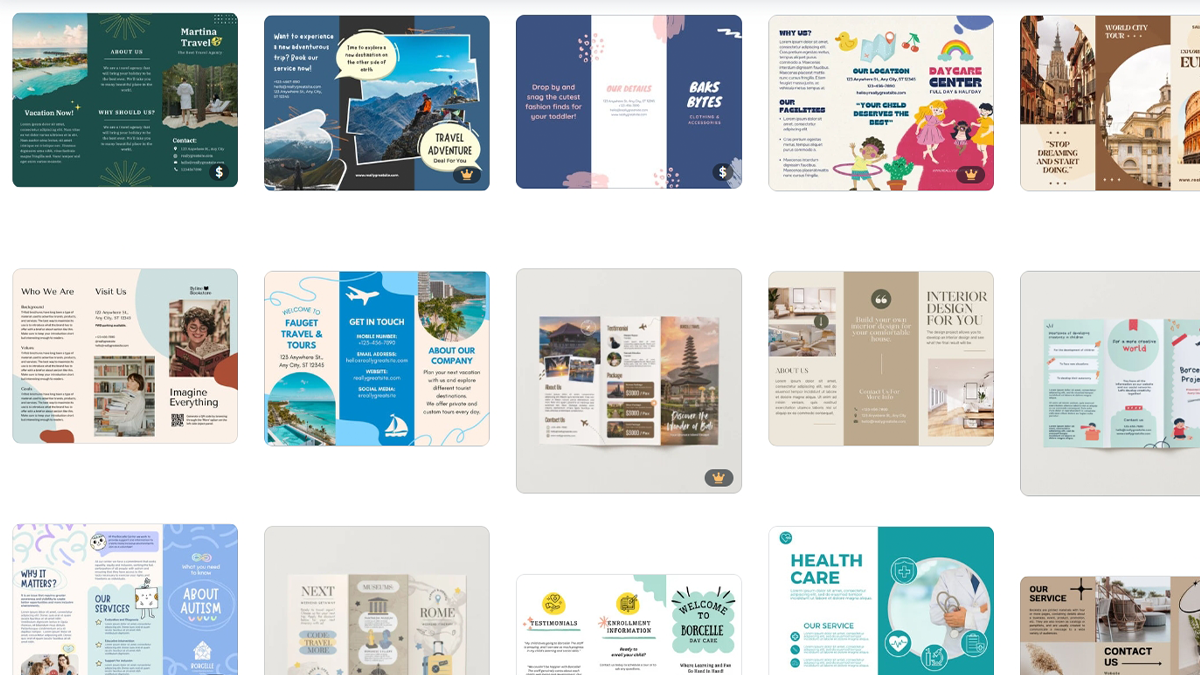
Your menu isn’t just a list of dishes, it’s a reflection of your restaurant’s personality. A unique design ties everything together, making your menu look professional and inviting. Here’s how you can achieve that.
Choose a Color Scheme
Colors set the tone for your menu and influence how customers perceive your restaurant. Pick a color scheme that matches your brand and dining atmosphere.
Light colors work well for upscale restaurants or bistros, creating a calm and elegant vibe.
Dark tones add sophistication to trendy bars or intimate dining spaces but balance them with bright accents to avoid a gloomy look.
Warm colors like reds and oranges energize fast-casual eateries, encouraging quick decisions.
Earthy tones suit cafes or organic menus, promoting a relaxed and natural feel.
Pastels are perfect for bakeries or dessert shops, offering a soft and inviting aesthetic.
Stick to two or three complementary colors to keep your menu visually appealing. Incorporate your logo and brand colors to reinforce your identity.
Tip: Use colors that align with your restaurant’s decor and marketing materials for a seamless brand experience.
Select Readable Fonts

Fonts can make or break your menu’s readability. Choose clean, simple fonts that are easy to read at a glance. Sans-serif fonts like Arial, Helvetica, or Open Sans are excellent choices because they’re clear and modern.
For headings, use slightly larger or bolder fonts to grab attention. Keep descriptions in a smaller size but ensure they’re still legible. If your menu caters to families, consider larger fonts for seniors and playful designs for kids.
Avoid: Using too many font styles. Stick to two—one for headings and another for body text—to maintain consistency.
Establish Visual Hierarchy
Guide your customers’ eyes to the most important items using visual hierarchy. Start with bold headings for categories like “Appetizers” or “Desserts.” Use larger fonts or highlight boxes for signature dishes.
High-quality images of your best dishes can also draw attention. Place these strategically near high-margin items. Icons, like a vegetarian symbol or a “spicy” warning, help customers quickly find what they’re looking for.
Pro Tip: Avoid clutter. A clean layout with plenty of white space makes your menu easier to navigate.
By focusing on these design elements, you’ll create a menu that’s not only visually stunning but also easy for customers to use. A cohesive design ensures your menu feels like an extension of your restaurant’s unique style.
Enhance with Visual Elements
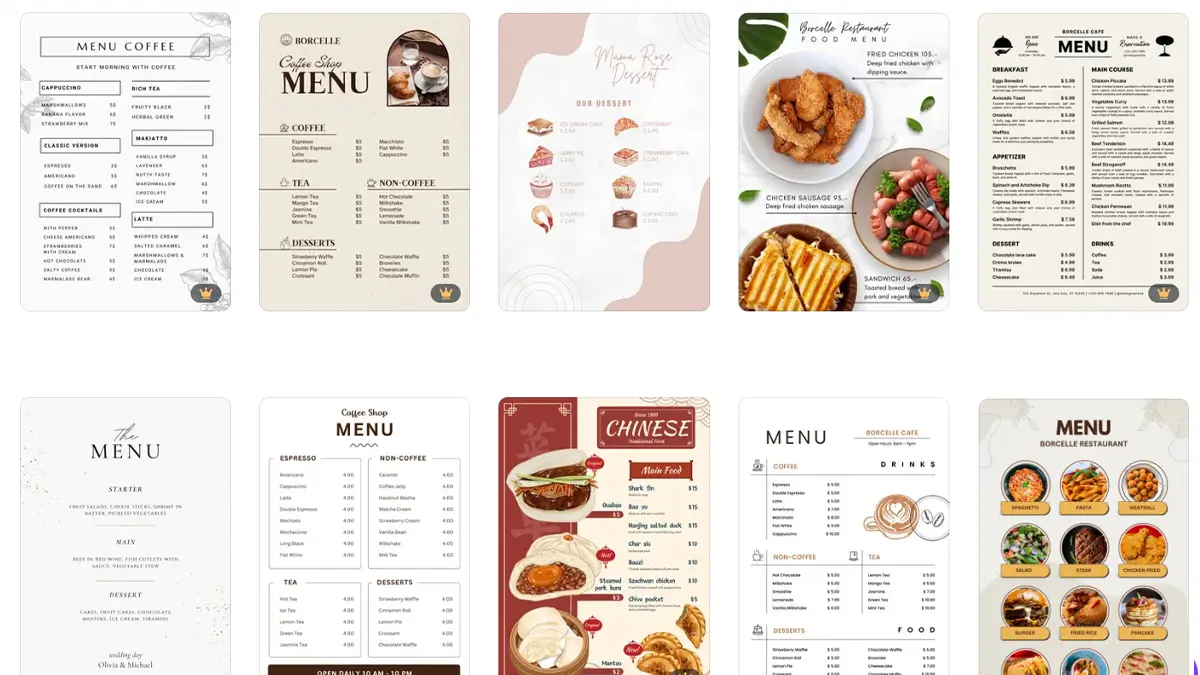
Visual elements can transform your menu from ordinary to extraordinary. They grab attention, guide customers, and make your dishes irresistible. Let’s explore how you can use visuals to elevate your menu design.
Use High-Quality Food Images

A picture is worth a thousand words, especially when it comes to food. High-quality images of your dishes can do wonders for your menu. They stimulate appetite by triggering the release of ghrelin, a hormone that makes people hungry. This can increase ticket value by up to 25%!
Images also help customers connect emotionally with your food. A beautifully photographed plate of pasta or a decadent slice of cake can make mouths water. Plus, they build trust. Customers love seeing what they’re ordering, and clear visuals reduce indecision.
Beautiful food photography gives your menu a polished look. It creates a fantastic first impression and sets you apart from competitors who rely on text-only menus. In fact, menus with images convert 30% more customers than those without. So, if you want to boost sales and create a memorable dining experience, invest in great food photos.
Add Icons or Illustrations
Icons and illustrations are small details that make a big impact. They help customers quickly identify key information, like vegetarian options, gluten-free dishes, or spicy items. A simple chili pepper icon next to a dish can save customers time and make your menu more user-friendly.
Illustrations can also add personality to your menu. Hand-drawn elements or themed graphics can reflect your restaurant’s vibe, whether it’s playful, elegant, or rustic. These touches make your menu more engaging and memorable.
Maintain a Clean Layout
A clean layout ensures your menu is easy to read and visually appealing. Avoid overcrowding the page with too many images or text. Use white space strategically to separate sections and give your menu a balanced look.
Stick to a consistent alignment for text and visuals. For example, align prices to the right and descriptions to the left. This creates a neat and organized appearance. A clean layout not only enhances readability but also makes your menu feel professional and inviting.
By enhancing your menu with visual elements, you’ll create a dining experience that’s as appealing to the eyes as it is to the taste buds. Pair these tips with effective menu design and printing tools, and you’ll have a menu that truly stands out.
Finalize and Print Your Menu
You’ve planned your content, chosen a design, and added visuals. Now it’s time to finalize your menu and get it ready for printing. This step ensures your menu looks polished and professional when it reaches your customers.
Select a Layout Style
The layout of your menu plays a big role in how customers interact with it. A minimalist design works well for fine dining, while a colorful and playful layout suits family-friendly cafes. Organizing items into sections, like appetizers or desserts, makes it easier for customers to find what they want.
Here are some popular layout strategies:
Layout Strategy | Description |
|---|---|
The Golden Triangle | Focus on areas where customers look first to place high-margin items. |
Menu Sections | Organize items logically to help customers find appealing options easily. |
Separate Dessert Menu | Increases likelihood of ordering desserts by reducing clutter on the main menu. |
Don’t forget to include branding elements like your logo and colors. These details create a cohesive look and reinforce your restaurant’s identity.
Tip: Use clear fonts and good contrast to make your menu easy to read.
Proofread for Perfection
Before printing, proofread your menu carefully. Typos or errors can make your restaurant look unprofessional. Check for spelling mistakes, grammar issues, and pricing errors. Read through each section slowly, or ask someone else to review it with fresh eyes.
Pay attention to consistency. Ensure fonts, colors, and spacing are uniform throughout the menu. Double-check that all dishes are listed in the correct sections and that descriptions match the items.
Pro Tip: Print a test copy to see how everything looks on paper. Sometimes, things that look great on a screen don’t translate well to print.
Choose Printing Options
The right printing method depends on your restaurant’s needs. Offset printing is great for large quantities and offers consistent color quality. It’s perfect for fine dining menus that need a polished, high-end look. However, it can be expensive for small runs.
Digital printing is ideal for smaller quantities or menus that change frequently. It’s cost-effective, quick, and allows for customization. This makes it a great choice for casual or pop-up restaurants.
If you want to go green, consider sustainable printing options. Use recycled paper or energy-efficient printers to reduce your environmental impact. Duplex printing (printing on both sides) can also save paper and cut costs.
Note: Digital menus are another eco-friendly option. They reduce waste and allow for instant updates.
By finalizing your menu with care, you’ll ensure it leaves a lasting impression on your customers. If you’re short on time or need expert help, RESTINNO offers 1-to-1 solutions for menu design and printing.
Designing your restaurant menu doesn’t have to feel overwhelming. With the right tools and steps, you can create a menu that looks professional and reflects your unique style. Here are some key points to keep in mind:
Understand your audience’s preferences and dietary needs.
Organize your menu into clear sections for easy navigation.
Use legible fonts and concise descriptions to improve readability.
Align your menu design with your restaurant’s brand identity.
Regularly update your menu based on customer feedback.
Many restaurants have successfully embraced DIY menu design. For example:
Restaurant Name | Design Features |
|---|---|
Yeah Burger | Vibrant, playful design with clear layout and engaging visuals. |
Cataluna | Sophisticated and elegant design with distinct sections and minimalist layout. |
Spin Pizza | Modern and clean design showcasing diverse offerings with easy navigation. |
Start experimenting with your menu ideas today. Refine them over time to create a dining experience that wows your customers. If you’re short on time or need expert help, RESTINNO offers 1-to-1 solutions for menu design and printing. Let them handle the details while you focus on running your restaurant!
FAQ
What’s the best way to organize my menu?
Group items into logical sections like appetizers, mains, and desserts. Use bold headings and white space to separate categories. Highlight your signature dishes with icons or boxes to draw attention. This makes it easier for customers to navigate and choose.
Do I need professional photos for my menu?
Yes, high-quality photos make a big difference. They showcase your dishes and make them more appealing. If hiring a photographer isn’t an option, use good lighting and a smartphone camera to capture clear, appetizing images.
How often should I update my menu?
Update your menu whenever you introduce new dishes, change prices, or adjust seasonal offerings. Regular updates keep your menu fresh and relevant. Save your designs so you can easily make changes without starting from scratch.
Can I use free tools to design my menu?
Absolutely! Tools like Canva and PosterMyWall offer free templates and easy customization. These platforms are beginner-friendly and help you create professional-looking menus without spending a dime on design services.
What if I don’t have time to design my menu?
No worries! RESTINNO offers 1-to-1 menu design and printing solutions. They handle everything, from menu design and printing to fast delivery, so you can focus on running your restaurant. Contact them today to get started!